SmartBox - SmartObject Security options
The SmartObject Security Options allow an administrator to assign permissions to users for each of the SmartObject Methods.
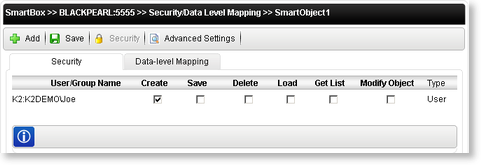
| Option | What it is |
|---|---|
| User/Group Name | Lists the names of the users or groups with permissions associated with the SmartObject |
| SmartObject Methods Check Boxes [Create, Save, Delete, Load, Get List] |
Presents the SmartObject Methods with corresponding check boxes, allowing the user to assign or remove permissions. Check the box to assign the User/Group permissions for the associated method |
| Modify Object | Check this box to assign the User/Group permission to Modify the SmartObject |
| Field Type | User or Group designation |
| Buttons | What it is |
| Adds a user or group with particular permissions for the selected SmartObject See Add User |
|
| Saves the configuration of users and/or groups for the selected SmartObject | |
| Allows an administrator to configure the SmartObject Lookup Method See Data-level Mapping |
See Also
